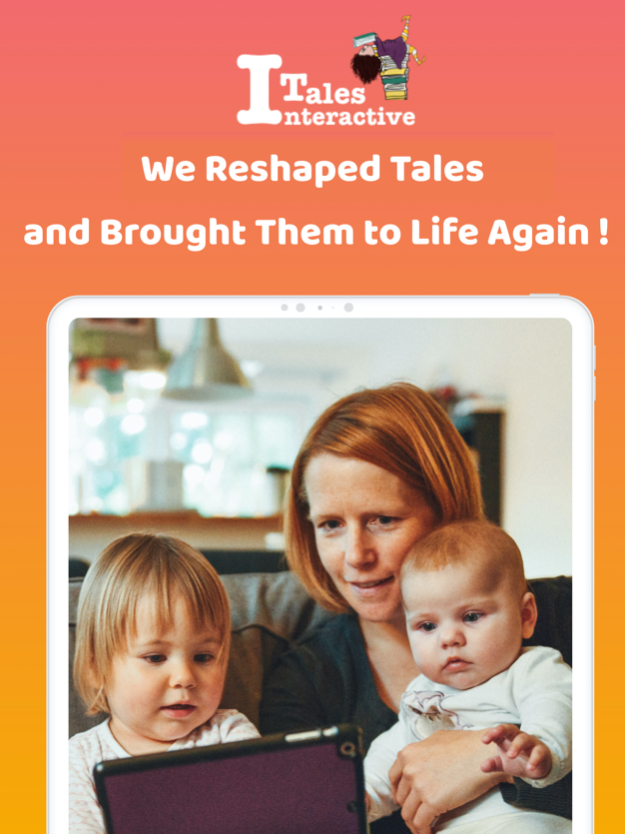Interactive Tales 1.3.1
Continue to app
Free Version
Publisher Description
قصص تفاعلية للأطفال هو تطبيق تفاعلي يقدم قصص الأطفال بطريقة شيقة تعليمية هادفة . ويعيد الحياة للقصص التقليدية المسموعة عن طريق المؤثرات الصوتية . الرسوم المتحركة التفاعلية .
“Interactive Tales” is Interactive Digital Storytelling app, where it reshaped traditional oral and written stories and brought them to life again with Interactive animation, Speech recognition & Voice-driven technology.
Stories have been effective tool to pass the knowledge and wisdom to through the generations. “Interactive Tales” is the new story era with funny and interactive environment for children to learn new values, literacy skills and knowledge and connect families in.
KEY FEATURES
Support “Read to Me” & “Read by myself ” Modes.
Speech Recognition.
Interactive animation.
Voice-Driven.
Word Highlighting.
Story-Based Learning activities
Privacy Policy:
Interactive Tales is firmly committed to protect users’ privacy. We will not distribute, sell nor rent your personal information to third parties without your consent and we do not . This privacy policy explains the guidelines we use in protecting your privacy.
Aug 18, 2021
Version 1.3.1
We're constantly working to improve our app experience with general bug fixing and enhancements.
About Interactive Tales
Interactive Tales is a free app for iOS published in the Reference Tools list of apps, part of Education.
The company that develops Interactive Tales is Mohammad Ihmouda. The latest version released by its developer is 1.3.1.
To install Interactive Tales on your iOS device, just click the green Continue To App button above to start the installation process. The app is listed on our website since 2021-08-18 and was downloaded 0 times. We have already checked if the download link is safe, however for your own protection we recommend that you scan the downloaded app with your antivirus. Your antivirus may detect the Interactive Tales as malware if the download link is broken.
How to install Interactive Tales on your iOS device:
- Click on the Continue To App button on our website. This will redirect you to the App Store.
- Once the Interactive Tales is shown in the iTunes listing of your iOS device, you can start its download and installation. Tap on the GET button to the right of the app to start downloading it.
- If you are not logged-in the iOS appstore app, you'll be prompted for your your Apple ID and/or password.
- After Interactive Tales is downloaded, you'll see an INSTALL button to the right. Tap on it to start the actual installation of the iOS app.
- Once installation is finished you can tap on the OPEN button to start it. Its icon will also be added to your device home screen.